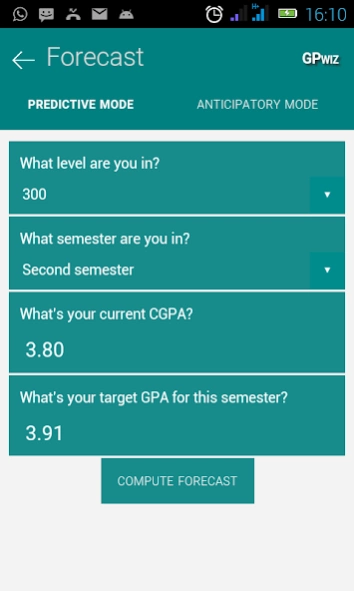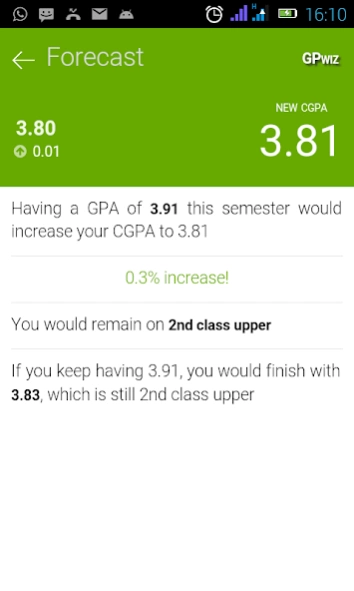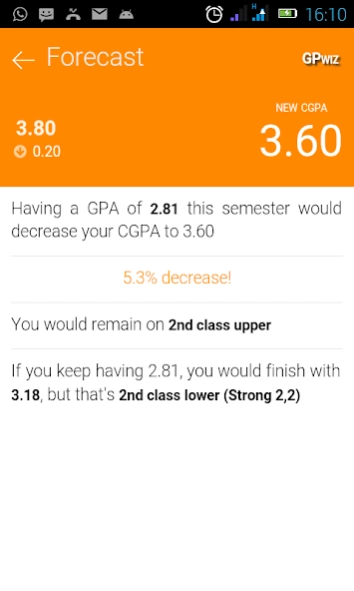GPWiz 1.0.6
Continue to app
Free Version
Publisher Description
GPWiz - A Most Vital Academic Aid Through All Semesters
GPWiz will help you plan well, know how much more effort you need to put into your academics to achieve your goals.
With GPWiz, you can predict what you would graduate with or what your CGPA would become at the end of the semester, and ultimately improve your performance.
GPWiz application is a CGPA tool created to assist students in proper planning for academic sessions, it is designed to give the students adept insight into how much work would be required of them to meet a target CGPA by the end of each semester.
GPWiz is unlike other popular GPA calculators which center on helping students to compute their resulting GPA given scores in their courses and the corresponding load units. GPWiz would tell the student how having a certain GPA in the current semester would affect their CGPA, hence, a student can speculate what GPA he/she needs to attain in a semester to cross-over to the next grade level.
About GPWiz
GPWiz is a free app for Android published in the Teaching & Training Tools list of apps, part of Education.
The company that develops GPWiz is Planet NEST. The latest version released by its developer is 1.0.6.
To install GPWiz on your Android device, just click the green Continue To App button above to start the installation process. The app is listed on our website since 2018-01-16 and was downloaded 0 times. We have already checked if the download link is safe, however for your own protection we recommend that you scan the downloaded app with your antivirus. Your antivirus may detect the GPWiz as malware as malware if the download link to org.planetnest.gpwiz is broken.
How to install GPWiz on your Android device:
- Click on the Continue To App button on our website. This will redirect you to Google Play.
- Once the GPWiz is shown in the Google Play listing of your Android device, you can start its download and installation. Tap on the Install button located below the search bar and to the right of the app icon.
- A pop-up window with the permissions required by GPWiz will be shown. Click on Accept to continue the process.
- GPWiz will be downloaded onto your device, displaying a progress. Once the download completes, the installation will start and you'll get a notification after the installation is finished.